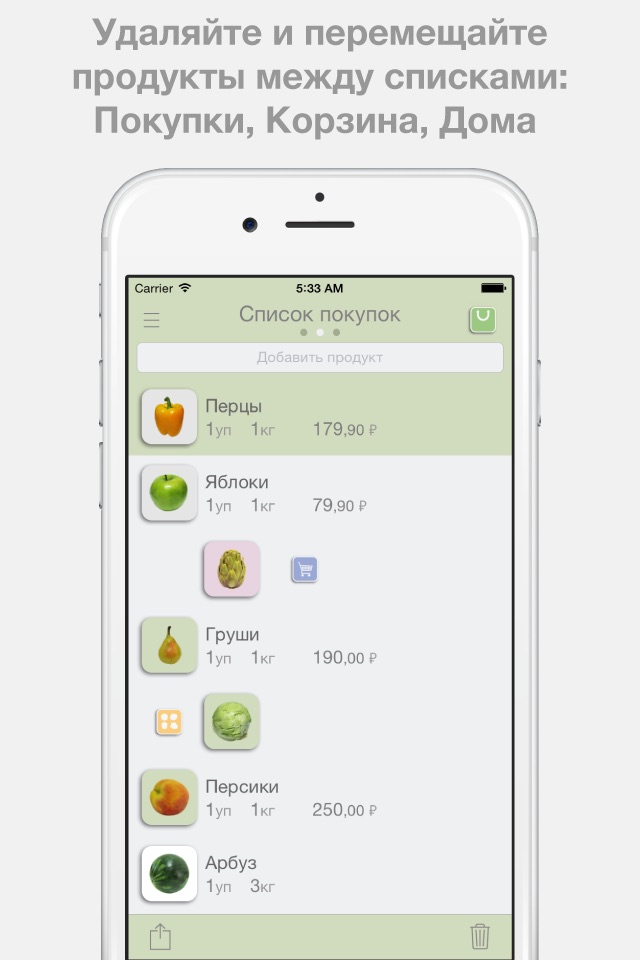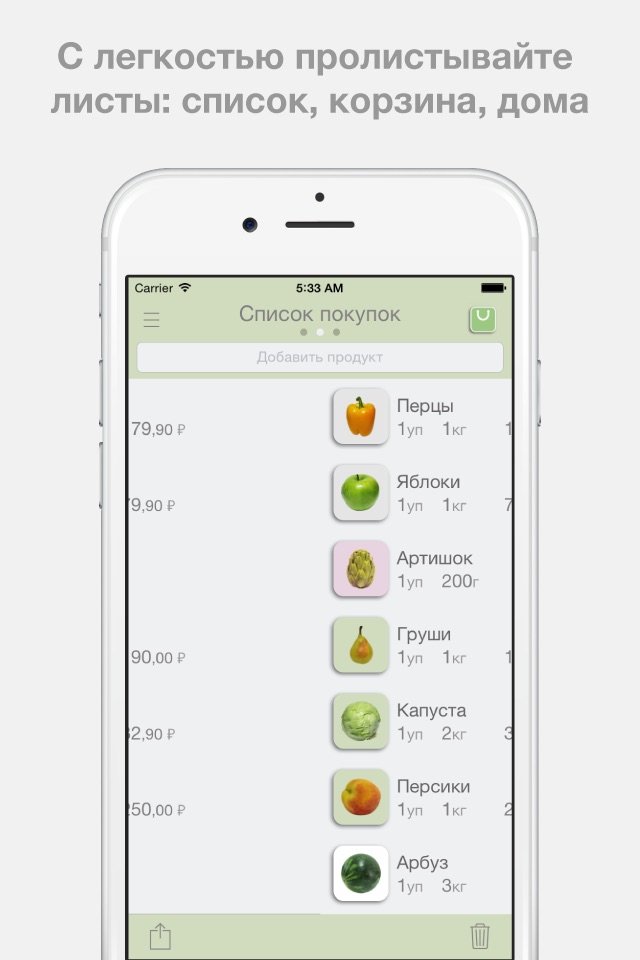Magnet List PRO app for iPhone and iPad
Developer: LuckyRocky
First release : 04 Feb 2015
App size: 40.54 Mb
Going to the supermarket, we look in the fridge and write down what we need to buy, to shopping list. Most recently, shopping lists, notepads and papers moved into our smartphones. Were, when we create our app, looking at "shopping list" differently.
In "Magnet List" app, to create a product, write in the search box: what, how much and at what price we need (only name is possible). After that, square magnet will appear with the initial letter of the product. Pull it to the right - and hes in the shoping cart. Once again, the right - he is at home. On next time you will make purchase, you can look in the House section, and re-add it to the shopping list. So there is a circulation of products! Long press on magnet, in any section, will remove it. And if it need, it will be in the same form, when you start typing the name in the search. And of course, if you click on the magnet itself, you can make own product photos or choose from the gallery. Navigate between lists with left/right swipe. You should try it, to make sure that "shopping list" can be simple, but not boring. Also, you can choose color theme what you like. Enjoy your shopping!
Latest reviews of Magnet List PRO app for iPhone and iPad
Swipes funtionieren nicht richtig. Crasht mal hier mal dort. Ios 8.2 iphone6+ Da gibts wesentlich bessere shoplistapps
I just paid for PRO version thinking it might make it better but unfortunately it keeps crashing on my Apple watch.
I like the idea of reusing, saving, and moving grocery items from one list to another. Here are a couple suggestions: - Ability to move all items from "Cart" list back to "Home" list in 1 click. - Ability to sort items (by grocery store location, by product group, etc)
I really like this format, but the inability to move items up-and-down to group them, is a fatal flaw. In fact if you try to do that, you will discover that a long press equals delete!! That is counter intuitive, and a really bad idea. Like most apps, delete should require a confirmation or trashcan press.
Should be much simpler to figure out. Directions odd and swiping not very responsive. Great idea but needs work. Be nice if your different lists were listed.